I have been using Comodo Internet Security since it’s initial release and it just keeps getting better and better. However whilst trying to install the most recent version 4.0 which was released on March 03 2010 I encountered an installation error 1603. Naturally I cleared all the junk files, disabled unnecessary services, cleared the registry and still couldn’t get it to work until I came across a handy clean up tool which cleans up leftover data from the previous installations.
Prerequisites
Version 4 is a major update so you will need to uninstall any previous versions that exist on your computer. I am assuming that you have already attempted installing the software and have it situated in a folder on your system.
Step 1- Download and Extract Software- Updated 6th September!
There are 2 versions of the Comodo Clean up tool. I suggest that you try the original version first and if that fails use version 2 . Both versions are spyware and virus free.
Extract the file using 7zip or similar. You should now have a folder called CIS Clean-up Tool.
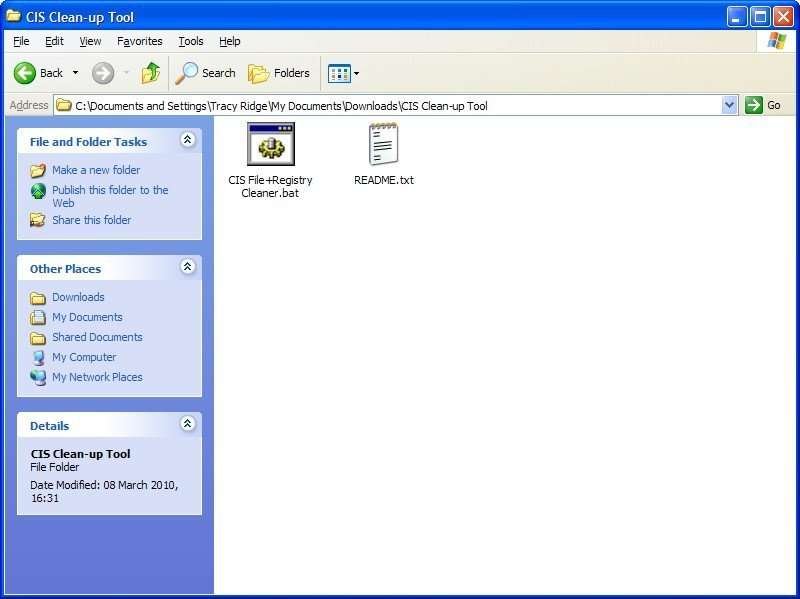
Step 2-Run File and re-install CIS4
Navigate to CIS Clean-up Tool folder and run the CIS File+Registry Cleaner.bat file. Vista and 7 users need to right click and select run as administrator. Follow the on-screen prompts. This file will clean all associated registry entries, files and folders that have been left over from previous installations.

To re-install CIS4 navigate to the download folder:
Windows XP C:/Documents and Settings/All Users/Application Data/Comodo Downloader and run CIS_Setup.msi
I am not currently running Vista or 7 so I am unsure where the default download folder is situated.
Your installation should now run smoothly. I would like to thank Ragwing for creating this script. If you have any questions or neither of the above tools work then please feel free to comment below or contact me through my contact form.
Discover more from WorldOWeb
Subscribe to get the latest posts sent to your email.

Thanks very much. This was causing me mucho stress. I really appreciate it.
Thanks very much for sharing….couldn’t have installed it without you :-))
Cheers buddy, that worked a treat, i did wonder why the stupid installer failed!!
;O)
Cool, actually worked.
(By the way, the cleanup batch file did the trick. In my case, I believe it was a result of the wbem repository cleanup.
What is wrong with the Comodo folks? It is absurd that folks have to reply on a 3rd party tool in order to install a program, no less a security program! Does anyone see the irony here?
My only other suggestion is to manually remove all registry entries and files from your computer. Have a look at this post https://forums.comodo.com/help-for-v3/full-removal-of-comodo-firewall-pro-3-with-safesurf-toolbar-if-regular-uninstall-method-fails-t17220.0.html
@Tracy
I have windows Xp, i try to uninstall comodo using ccleaner and a batch file build to do it.
Nothing…!! I clean the registry, uninstalled old version of Comodo.
I try to install comodo by all methods find on internet but nothing.
Error 1603.
Tried the solution on my Vista DELL Laptop, worked like a charm,thanks for the help.
@Fernando Assis
There has been a few issues with uninstalling Comodo products and this has put people off. I can only assume that Comodo know about this and are surely addressing the issues.
@Callozzo
If you have Vista or 7 did you execute the script as an administrator? Have you tried cleaning the registry and temp files? Have tried using Revo Uninstaller to remove Comodo?
Thanks, really useful !!
Hi!
In my pc the installation don’t work.
I try by different methods but nothing.
What I can do?
Thanks.
Thank you very much for this excellent tool, I was having problems trying to install Comodo 4, yet as soon as I ran your software the installation was then a breeze.
Best Regards
Terry
Thank you very much. It just worked fine to me. Shouldn’t Comodo staff made this fix themselves, to circunvent their fault? Or are they so inocent about the problem left to their software fan’s comunity?
Thanks I’ve been struggling for several hours to upgrade to the new free version of Comodo Internet Security on my laptop after an easy upgrade on my desktop pc. All that was needed was to follow your simple instructions and the new installation went like a dream. Thanks again!
Thank you very much for your great advice!
Thank you very muchhh it really works!!!
Sebas from Spain! 😀
Hi Tracy, Thanks for posting this information. I’ve been having problems updating the Comodo AV database (internet connection kept dropping in mid-update). Also been having what I thought were conflicts between Firefox and Comodo. So, I ditched my old Comodo installation which I’ve had for a couple of years using Add/Remove and hit exactly this problem (Windows XP Pro SP3)when trying to install Comodo V4. Now installed it OK – so once again thanks.
On my HP running Windows 7 I didn’t have to use this tool. Comodo Firewall Pro 3.x uninstalled without any difficulty. The same could not be said for my HP running Windows XP SP3. On that one, I updated the installer, attempted to run the install in safe mode, even ran CCleaner to get rid of registry entries, but it didn’t work.
I ran this batch file, rebooted, and then attempted to install CFP 4. This time around I encountered no problem.
I had an installation go fine on my XP Pro SP3 Asus Laptop but when it came to my old Advent 3400+ XP home SP3 I encountered this error. I had only recently installed CIS 3 on my laptop so maybe this problem only affects older installations.
© 2025 WorldOWeb. All rights reserved