This tutorial shows you how to display your recent posts on a static web page. So now you ask the question ‘Define Static?’ There are a variety of reasons why you may have static pages. If you have built a website from scratch and need a blog or news section. You want to pull some information from the blog to your homepage.
There have been several methods on the web including accessing the database. In this simple, but elegant solution I will show you 2 methods. One of which will be on a page with a .php extension and another will be on a page with a .htm extension.
If you want to display your latest posts on an existing WordPress blog please check out the following post.
Please check out Display your WordPress Recent Posts FAQs that I have set up to go along with this tutorial.
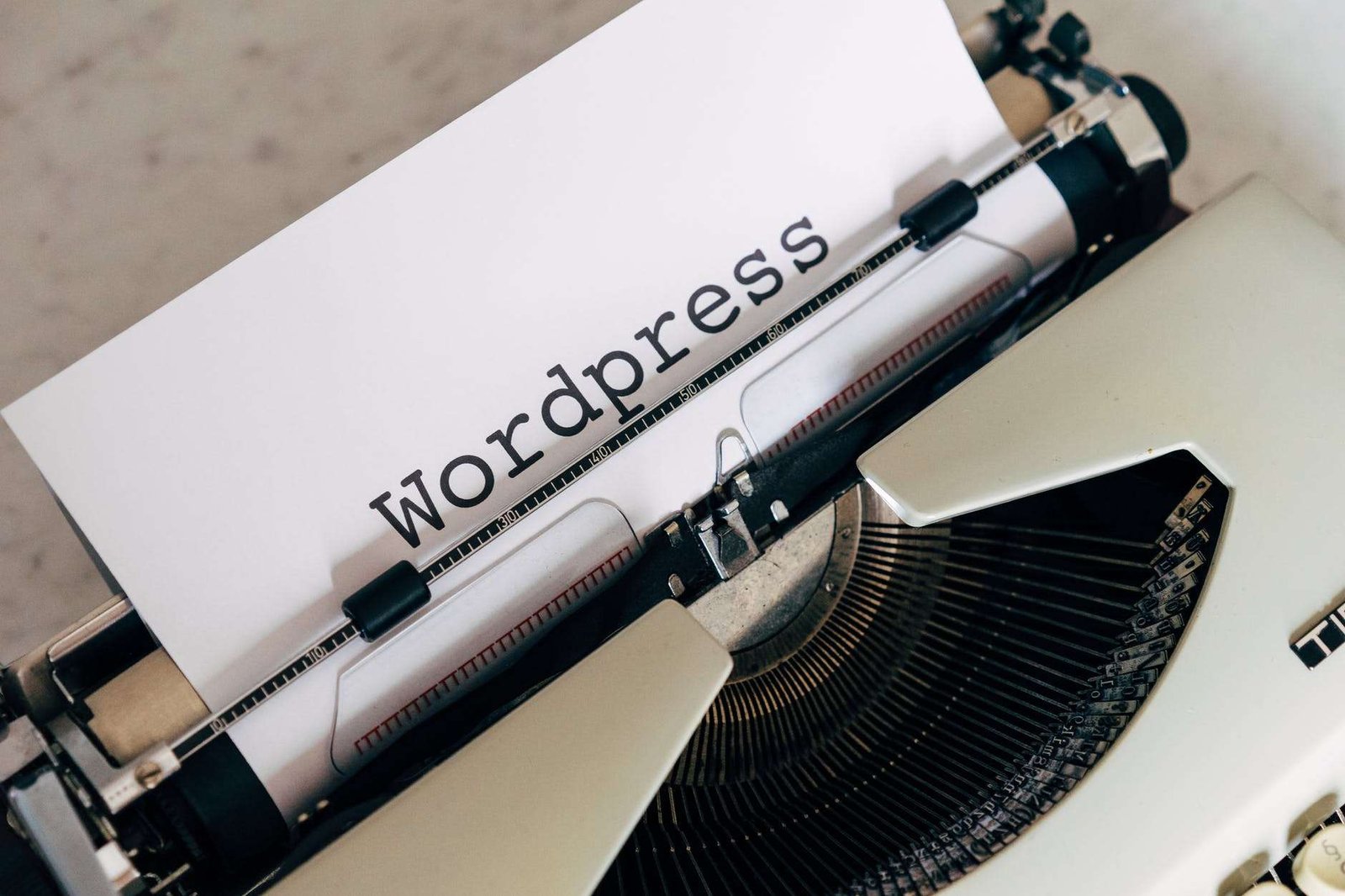
I have recently integrated a news blog into a static website for a charity project I volunteer for. The website was I have recently integrated a news blog into a static website for a charity project I volunteer for. The original website used custom PHP templates. It was only after the build process I added a WP news blog into it. It was easier integrating WordPress around the current design than changing everything. Anyhow the homepage is a static PHP page that fetches the data from a blog/news section which is in a sub-directory.
Prerequisites
I am assuming that you have WordPress installed on a PHP Web Server or are using web hosting. You will need a code editor. I recommend Visual Studio Code. I would recommend that you should have some basic knowledge of PHP, HTML and CSS.
Download
Get Started – Add Recent Posts
First of all, you need to open up your code editor and open the file in which you want to add your WP code snippet. At the top of the page you want to add the following:
<?php require('wp-blog-header.php');
/*if you are getting 404 errors uncomment the next 2 lines*/
//status_header(200);
//nocache_headers();
?>This loads the WP environment and template. If you have WP installed in a subdirectory then prefix wp-blog-header.php like so:
<?php require('YourSubDirectory/wp-blog-header.php');
/*if you are getting 404 errors uncomment the next 2 lines*/
//status_header(200);
//nocache_headers();
?>Without this we wouldn’t be able to display our recent posts so please do not skip this step!
Now in the area, you want to display your recent posts insert the following
<?php
$args = array( 'numberposts' => 6,
'post_status'=>"publish",
'post_type'=>"post",
'orderby'=>"post_date");
$postslist = get_posts( $args );
echo '<ul id="latest_posts">';
foreach ($postslist as $post) : setup_postdata($post); ?>
<li><strong><?php the_date(); ?></strong><br />
<a href="<?php the_permalink(); ?>" title="<?php the_title();?>"> <?php the_title(); ?></a>
</li>
<?php endforeach; ?>
</ul>Line 2: The $args variable holds an array of items. In this case numberposts is the number of recent posts you want to display. Other arguments include post type, post status and order in which you want to display them. To view more options visit get_posts on the WP Codex.
Line 3: We get our posts and assign the array to a variable called $postslist
Line 5-10: We then start our foreach loop which will grab all the posts. We then wrap each post up in a div element. I have also included the date. The date will only display once there are many posts published on the same day. You can remove the date if not needed. We then display the posts pretty permalink underneath.
Adding to a Non PHP web page
Now to add our blog posts to a .htm or .html page. This requires a little hacking of our .htaccess file which should be in the root folder of your web server.
The htaccess file has a (.) as a prefix so it might not show. In your FTP software ensure that you can view hidden files. Furthermore, make sure you keep a backup to be on the safe side. You may also need to create one if you do not have one already.
In your .htaccess file add the following.
AddType application/x-httpd-php .htm
order allow,deny
deny from all
ErrorDocument 401 https://www.yoursite.com/error/401.html
ErrorDocument 403 https://www.yoursite.com/error/403.html
ErrorDocument 404 https://www.yoursite.com/error/404.htmlLine 1 Make sure you use the correct extension. I have used (.htm) in this case but you could change it to (.html) etc:
Lines 6,7,8 Change the directory to which your error pages live. When the page is not available this will redirect to an error page.
Conclusion
I hope you have found this tutorial interesting. If you do have any problems then please contact me. You can also visit the Display your WordPress Recent Posts FAQs section that I have set up to go along with this post. I would also like to hear your success stories.
Discover more from WorldOWeb
Subscribe to get the latest posts sent to your email.

I tried to use this on a wordpress site but it does not work.
I have another wordpress in a subdirectory /food. When I tried the codes above what showed up were the posts from the main wordpress instead of the posts from /food.
Note: I changed the source to ‘food/wp-blog-header.php’
Any ideas or suggestions?
Have you tried the other method? https://www.worldoweb.co.uk/2012/display-wordpress-posts-on-another-wp-blog
Yeah i tried that one and it actually worked. Thanks! 🙂
Your welcome
Hello! Thank you for this! I appreciate it! I’ve gotten it to work but I was wondering if it was possible to also show the images and text posted within each post of the blog? Thanks in advance!!
will grab all the content within the post. Place it in the loop.
It worked! Thank you so much! 🙂 You’re the best! I’ve spent so many hours looking for how to do this!! Thanks again!
Your welcome. Have fun 😉
Your tutorial is exactly what I need for a client’s website. However, I’ve implemented it as instructed & the site will only pull in ‘Hello World’ from the WordPress site. Both are hosted with with same ISP. Can you tell me what I’m doing wrong? This is my first foray into .PHP & WordPress. Thank you, thank you for any help, suggestions, etc.!
Does your WordPress site have more than one post or are you wanting to publish the pages too? If it is the URL that you have provided then I only see one post. Try publishing a few tester posts to see if more comes up.
That worked. Thank you so much!!
Nice post!
New to wordpress and trying to implement it just the way you describe, but………
Question: is is possible instead of your example at https://www.alfiemilne.org.uk/ where you have the Latest News & Events
just the Latest News & Events of a single catagorie!!!!!
Because i have different catagories on my website and in my blog and i want them to match!
@Roy Yes it is possible just add ‘category’->”4″ to the $args variable. Unfortunately it will only take the category id and not the name. For example if I want to just display the events category, which is 4, on the Alfie Milne website, I would do the following:
Do you know how to find your category id?
Thank you for this excellent tutorial, I am currently using it for a client and it’s the perfect solution. I was wondering if you knew a tweak so that the date displays for each article, even if they are posted on the same date. I have been fiddling with the code trying to make it do this:
August 20, 2012 Name of Post Here
August 20, 2012 Name of Another Post Here
and so forth. However it always comes out putting the date only once and then printing the next articles without a date in front. Any ideas?
@Lydia get_date() function only returns one date for posts that are posted on the same day. Change it for
Wonderful, thanks for your quick reply, Tracy. Here it is in action on our site! https://www.evolv.com/ (under Website Tips on the home screen)
Thank you for your simple, handy tutorial.
I like it because it involves no database connection or plugin installation. I wanna recommend this page to my php developer friends for adding WP recent posts to a static site. Thanks again and
Hey! I might use your instructions in my website as well!
(:
I couldn’t agree more. Thanks for sharing.
Thank-you to all that informed me that my comments section wasn’t working properly. I have now de-activated the offending plugin and it works fine now.
I guess I’m doing quite a bit wrong here. I’m trying to display my posts on a single page that I would like to use in a frame on my main site but when I upload the page with the codes I came up with following your instructions, I keep getting an error saying that the page is not found :-(.
Does the single page display the posts? Could you give me a URL?
I am having trouble emailing you back. Could you send an alternative email address to me please?
Hi, Many thanks for this. It works great, but I have an issue with the £ sign, when I implement the code it changes to the strange diamond icon with a question mark in it ?
I cant show an example as I need my site live with proper pound signs on, so I have just disabled the .htaccess part for the minute.
Anyone have any ideas ?
Thanks.
Have you tried using the HTML entity
instead of £.
Did you add
to the top of your html file. You might need to change the path to point to your wp-blog-header file.
Yes! I added that 1st line also.
I used the absolute path like http://www.domain.com/wp-blog-header.php
is that not the right way?
Try using a relative path
Are your websites on the same server?
yes they are on same server
Quick dummy question here..I am using .html on all pages and .php on my contact page. Should I convert all pages to .php then follow the embed steps? I’m not sure if altering the .htaccess file for the .html pages will mess up the contact.php page or not. Also, if I can keep them .html, do I follow all php steps plus the .htaccess step or just the .htaccess step for the .html pages?
Hi Samantha. It shouldn’t mess up with PHP files as it only targets the .html files so there is no need to change your files to .php. Changing .html files to .php may also affect SEO and your google rankings. How many pages are you wanting to display your latest posts on? If it is only 1 then you could add the following to your .htaccess to target 1 specific file.
or multiple files:
You still need to follow all the PHP steps to display your latest posts. If you are using a code editor it may highlight errors in your code but don’t worry the PHP code will execute thanks to the little .htaccess snippet. I suggest that you create a new page on your server to test it out first.
Hi Tracy, thanks again for this work. You wouldn’t happen to have something similar for a listing of categories, would you? Or maybe a link? Preferably something that shows the post count of each category and allows for a drop down menu.
Thanks
I will have a look into it. Are you wanting to display the categories and have the drop-down with the links of the blog posts in that category? Have you seen any examples on the web?
Actually, I just want the same widget from the WordPress sidebar configured as a drop down menu. Categories only, no posts.
I have emailed you a solution. Have fun!
Try this: https://www.worldoweb.co.uk/2012/display-wordpress-posts-on-another-wp-blog
It depends on your file structure. Is your sub-domain pointing to a folder in your root directory? Does your master site reside in your root directory?
Sites on the same server
sub-domain in folder in your root directory
help me
Have you ever thought of using the RSS feed widget in the widgets section on your master website to show your latest posts from your sub-domain? I will have a look at a solution as it interests me but it will be after the weekend as I am currently travelling home after my holidays.
hi
i used rss it’s working but i want show recent posts like this photo in home page
if you know tell me
thanks
I don’t know of the top of my head but I will look into it. Your patience is appreciated!
Are you using WordPress as a multi user or do you have 2 separate WP installations?
separate WP installations
Would you be able to give me your URL(s)? Email me them if you don’t want to display them
Excellent. I tried 4 different solutions from other websites. None of them worked for one reason or another, with varying errors.
This PHP code worked perfect and saved me a lot of time programming it myself. Now my recent posts show up on my index.php home page exactly how I want, and it’s highly configurable.
Thanks, I’ll be visiting this site again.
I’ve been getting an error when I try and use the code on my site. I get this error message:
Fatal error: Uncaught exception ‘LogicException’ with message ‘Class Translation_Entry could not be loaded’ in C:Apachehtdocsblogwp-includespomoentry.php on line 1
Has anyone else been experiencing this error too and did you find a way around it?
Can you provide me with a URL or are you just using a testing server?
I think it is theme related. Have a look at this https://wordpress.org/support/topic/using-spl_autoload-causes-errors-when-i-include-wp-loadphp
Hi Andy. I haven’t come across that error before but looking at the WP Support pages it’s something to do with Translations and the autoload feature. Here is the post:
https://wordpress.org/support/topic/using-spl_autoload-causes-errors-when-i-include-wp-loadphp?replies=5
There is a hack to fix it but it means editing a WP file.
How to display with Post thumbnail sir.
Try placing the following within the foreach loop. The array section (100,100) is the resolution.
Also make sure your theme supports thumbnails, add the following to functions.php
Let me know how you get on.
Thanks for your great help.It’s a pleasure to thank you. Please kindly tel me the coding for creating the same type of grid view related posts in my website.It ll be pleasure if u help me in displaying related posts.
Have you tried using the Related Posts Thumbnails plugin to display your recent posts? I highly recommend it and it is very customisable.
Thank u so much for your help.Its working very well.Its working simply superb and your website is very nice.Can u tell how to change sidebar size…
I am not sure how much knowledge you have of HTML and CSS but if you want to make changes to your theme you will need to know the basics. I also suggest you use Mozilla Firefox and the Firebug extension to play around with the design (which wont make any permanent changes until you edit your stylesheet). If you really want to tweak your blog theme I would encourage you to learn as you go along.
Again Thank u so much for your advice….
Excellent Work!
Just want to say your article is as astounding. The clearness in your post is simply excellent and i can assume you’re an expert on this subject. Fine with your permission allow me to grab your RSS feed to keep updated with forthcoming post. Thanks a million and please carry on the gratifying work.
Hey there, You have performed an excellent job. I will certainly digg it and in my view suggest to my friends. I am sure they will be benefited from this web site.
© 2025 WorldOWeb. All rights reserved